Introducing two unique Dexcom Clarity features to support insulin optimisation*,†,1
Dexcom now offers fasting glucose and post-meal glucose data in the Dexcom Clarity Clinic Web Portal. These features are designed to help you quickly identify where insulin or other medication adjustments may be needed.*,1
Fasting glucose- Dexcom Clarity Clinic Web Portal
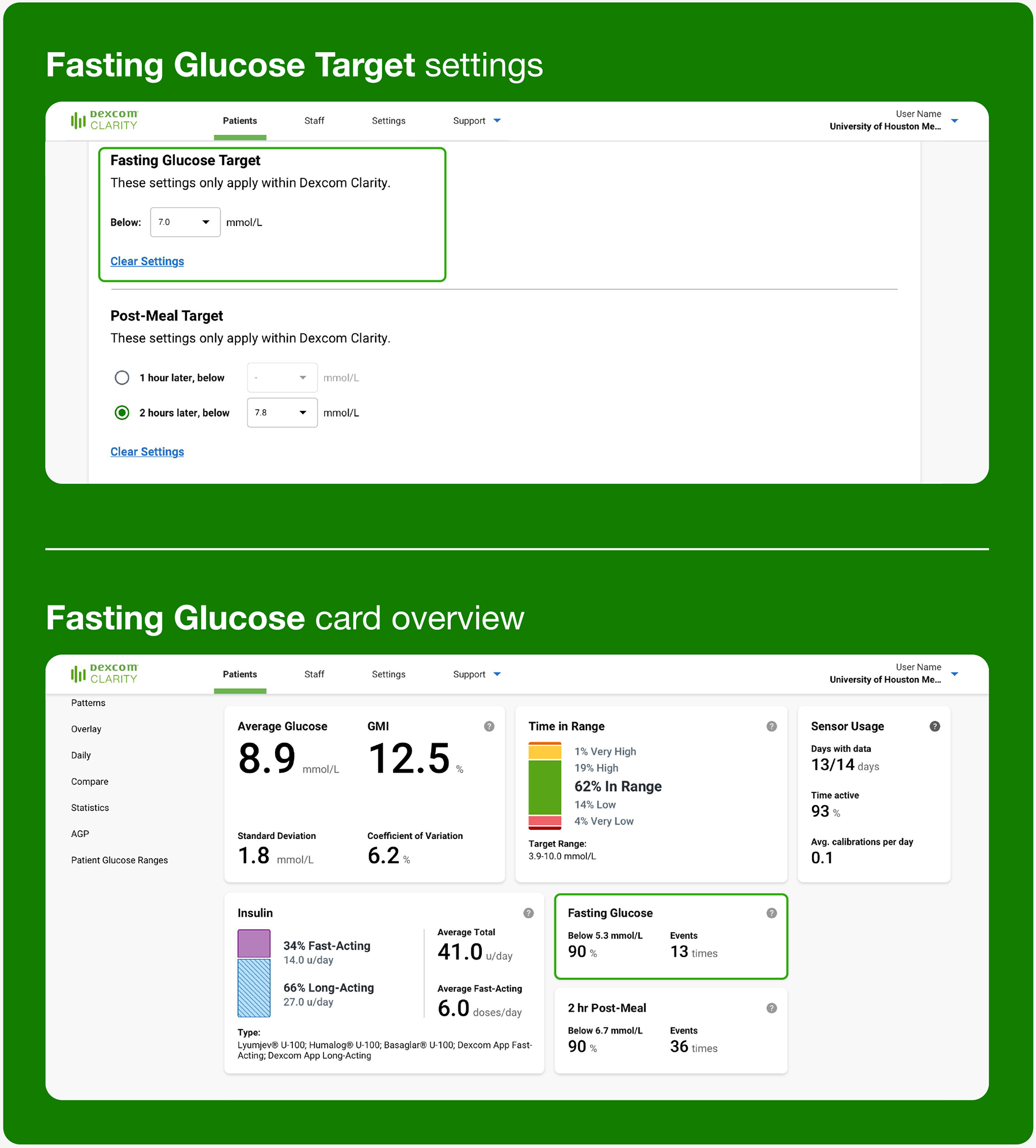
This enables your patients to log their fasting glucose in their Dexcom G7 app as an Event when they wake up in the morning or after any fasting period of 8 hours or more. You’ll then see the last 14 days of their fasting glucose in the History tab of their Dexcom G7 app and their progress in the Dexcom Clarity web portal.
How it works:
- Set targets: Work with patients to set their Fasting Glucose Target in the Patient Glucose Ranges section of the Dexcom Clarity Clinic Web Portal
- Log events: Encourage them to log their fasting glucose as an Event in their Dexcom G7 app
- Monitor progress: Access their fasting glucose data, including the percentage and frequency of days they meet their targets, through the Web Portal
How to set it up:
- Log in to the Dexcom Clarity Web Portal
- Select the Patient Name from the Clinic list
- Click on Go to Interactive Reports
- Once in the Reports section, click on Patient Glucose Ranges
- Scroll down to the Fasting Glucose Target section
- Input the recommended target value
How it helps:
- Optimise therapy: May help you adjust insulin dosing, especially basal insulin*,1
- Comprehensive view: Gives you a more detailed view of your patient's diabetes management*,1 so you can make informed therapy decisions
- Identify trends: Gives you access to automatically track short and long term patterns in patient's fasting glucose.
Fasting glucose in practice:
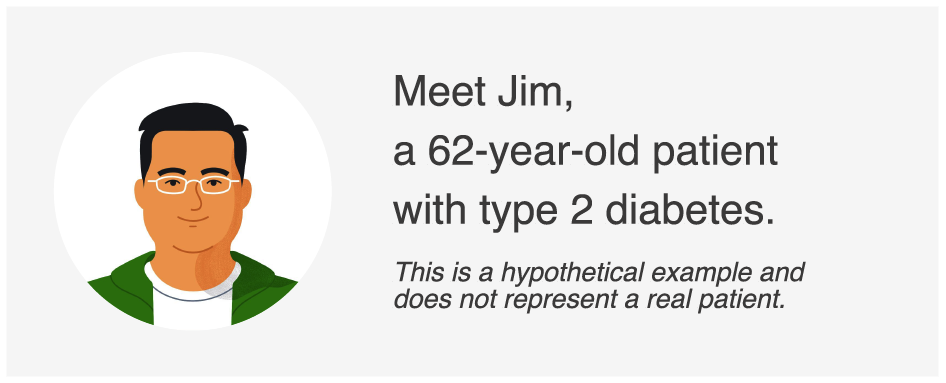
Jim was diagnosed with type 2 diabetes 12 years ago and prescribed a mix of diabetes medication and basal insulin, but his HbA1c increases with every visit. Jim and his doctor set his fasting glucose target to 7.2 mmol/L and his doctor encourages him to start logging his fasting glucose daily using the Dexcom G7 app. With the ease of logging, Jim has managed to log his fasting glucose every day.
After six weeks of consistent logging, Jim’s doctor had the actionable data needed to safely adjust his insulin levels. This helped improve Jim’s glucose management and gave him greater confidence in managing his diabetes.
Post-Meal glucose - Dexcom Clarity Clinic Web Portal
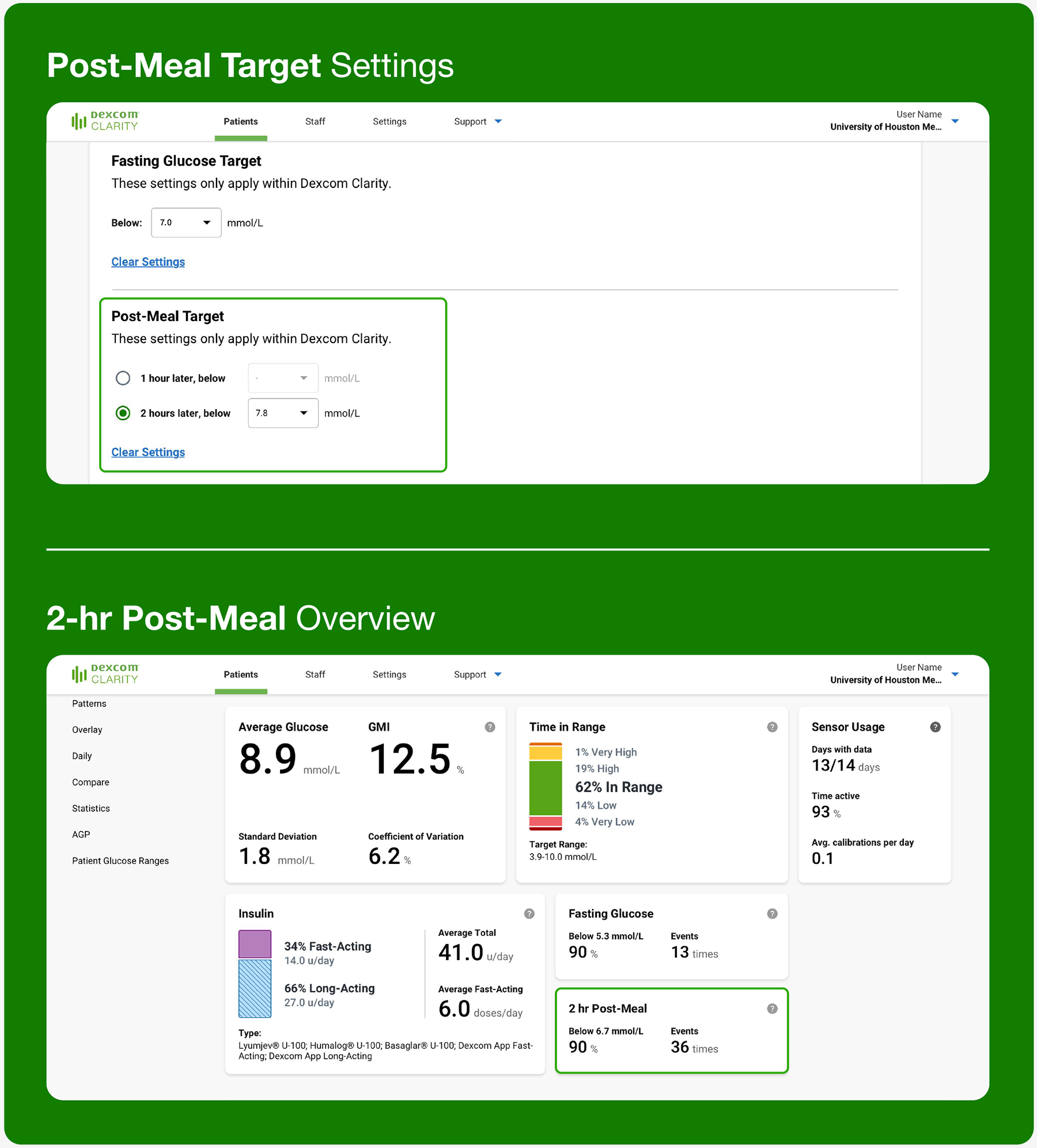
Now, every time your patient logs a meal as an Event it will automatically log the post-meal glucose level according to the timeframe you set. You’ll be able to access the percentage at target on the Dexcom Clarity Web Portal anytime.
How it works:
- Set targets: Work with patients to set their Post-Meal Target and determine the optimal timing for recording post-meal glucose, either 1 or 2 hours after a meal
- Log events: Encourage them to record food as an Event in their Dexcom G7 app (post-meal glucose readings are automatically logged)
- Monitor patterns: Review post-meal glucose data in the Dexcom Clarity Clinic Overview to identify patterns and trends
How to set it up:
- Log in to the Dexcom Clarity Web Portal
- Select the Patient Name from the ∫ list
- Click on Go to Interactive Reports
- Once in the Reports section, click on Patient Glucose Range
- Scroll down to the Post-Meal Glucose Target section
- Select 1 hour later or 2 hours later
- Set the desired target value
How it helps:
- Optimise therapy: May help you make informed adjustments to medication or mealtime insulin based on post-meal glucose trends
- Comprehensive view: Provides a more detailed view of your patients’ glucose management*,1 so you can optimise therapy plans
- Understand patient behavior: Enables you to assess how factors like food type, timing, and portion size affect glucose levels
Post-Meal Target in practice
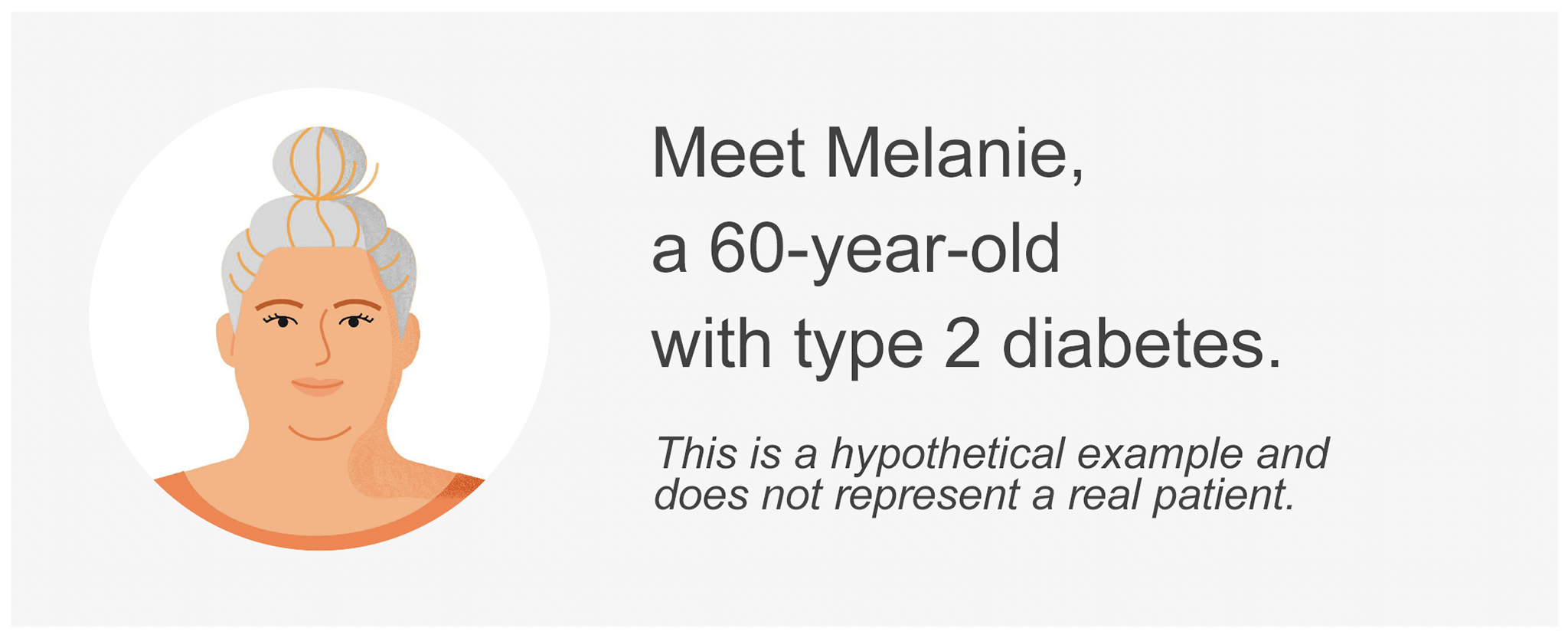
Melanie struggled with glucose control despite taking glargine, metformin, empagliflozin, and semaglutide. Her last HbA1c was at 8.7% and time in range (TIR) is usually around 42%. Melanie and her doctor decided to start mealtime insulin at dinner, which is usually Melanie’s biggest meal of the day. They set a 2-hour post-meal glucose target of 10.0 mmol/L in Dexcom Clarity. Her doctor encouraged her to log meals and observe their impact on her glucose.
After a few weeks, Melanie’s doctor calls her for a follow-up. Melanie mentions that she used her Dexcom CGM insights to adjust her habits. Her doctor confirms her progress by telling her that she reached her post-meal target 86% of the time. Her GMI is at 6.6% and her TIR 80%. Melanie states that she feels more confident in managing her diabetes.
MAT-7301 V2.0
* An internet connection is required for users to send their glucose data to Dexcom Clarity via a compatible smart device: dexcom.com/compatibility.
† Based on current features of data visualization software from major CGM brands.
1 Dexcom Clarity Guide for Professionals, 2024.
