Dexcom G6 Readings VS Meter Values
The Using Your G6 Guide is a valuable resource for both new and experienced users, and some may continue using their blood glucose (BG) meter to make diabetes treatment decisions until they know exactly how Dexcom G6 works best for them. Their meter only gives them one number, if they test twice (using the same or a different meter) it may give them another number, and their Dexcom G6 gives them a third. But what do they do with all those numbers?
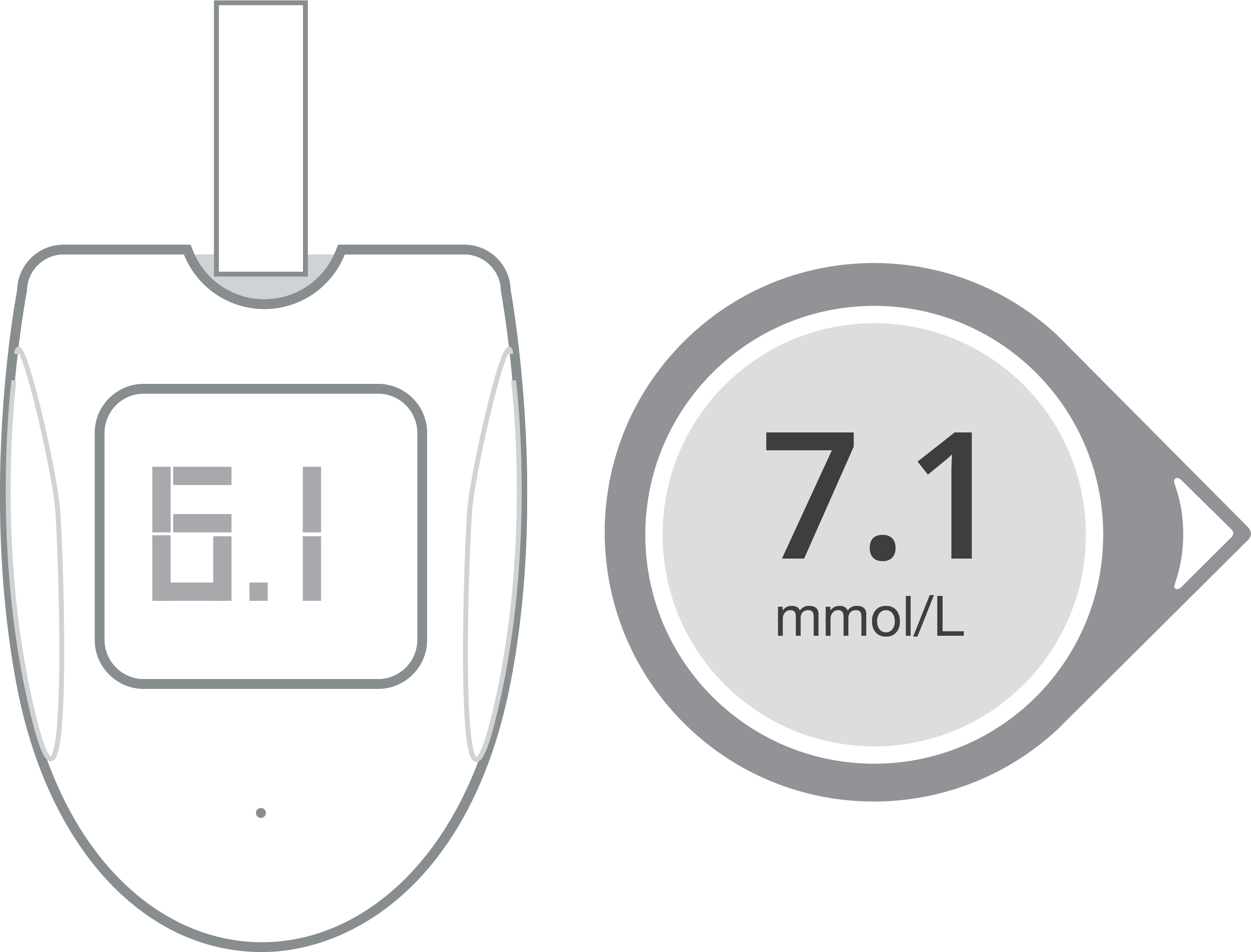
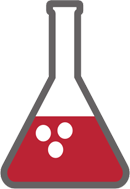 The test
The test
The most accurate glucose reading will always be a blood glucose test performed and analyzed in a laboratory. In clinical studies, the results from home glucose testing devices are considered accurate if they pass the 20 rule (also known as the %20/20 rule).
If the lab result is greater than 5.5 mmol/L (100 mg/dL) the CGM value must be no more than 20% higher or lower1. And when the lab result is less than 5.5 mmol/L (100 mg/dL) the CGM result must be within 1.1 mmol/L (20 mg/dL)1.
For example: if the lab reading is 7.0 mmol/L, a reading from a home glucose testing device like Dexcom G6 is considered accurate if the displayed result is between 5.6-8.4 mmol/L (± 20%).

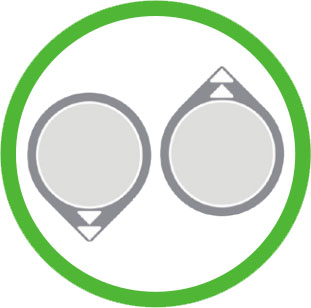 Factors that may impact a mismatch
Factors that may impact a mismatch
Accuracy data is published in the Using Your G6 Guide.
Factors that may contribute to a temporary mismatch between a Dexcom G6 sensor reading (interstitial fluid) and a meter value (blood glucose) are:
- Use of incorrectly stored or expired test strips.
- Hands not washed thoroughly with soap and water and dried.
- A newly inserted G6 sensor – after the first 24 hours the G6 reading match to a meter value performed with good technique gets closer.
- Rapidly changing glucose – glucose changes in the blood first and then the interstitial fluid. G6 measures glucose in the interstitial fluid and may be a bit behind a meter value when glucose is changing rapidly (two arrows up or down). The match will improve when blood glucose is changing more slowly.
- Pressure on the sensor – when something (or someone) is pressing on the sensor it can affect the G6 readings. Relieving the pressure should improve the match.
 Calibration
Calibration
Some sensor systems require users to enter a fingerstick value obtained from a meter to “calibrate” the system at startup and improve sensor accuracy.
Calibration of Dexcom G6 with a meter is not routinely needed or required. If a user chooses to calibrate by entering a meter value, their Dexcom G6 readings may become better matched to the meter but it could make the match to the laboratory result either better or worse.
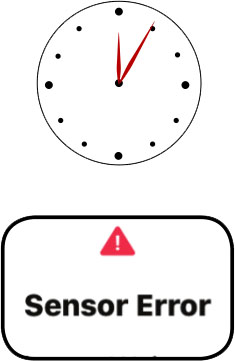 When calibrating, make sure:
When calibrating, make sure:
If a user chooses to calibrate, it should be entered within 5 minutes of taking a fingerstick. Users should not calibrate when the sensor does not display a sensor glucose reading.
The information listed here is applicable to Dexcom G6 users within Canada only. For a complete set of instructions, please refer to the Using Your G6 Guide.
1 Shah VN, Laffel LM, Wadwa RP, Garg SK. Performance of a factory-calibrated real-time continuous glucose monitoring system utilizing an automated sensor applicator. Diabetes Technol Ther. 2018;20(6):428-433.
LBL-1000221 Rev001
